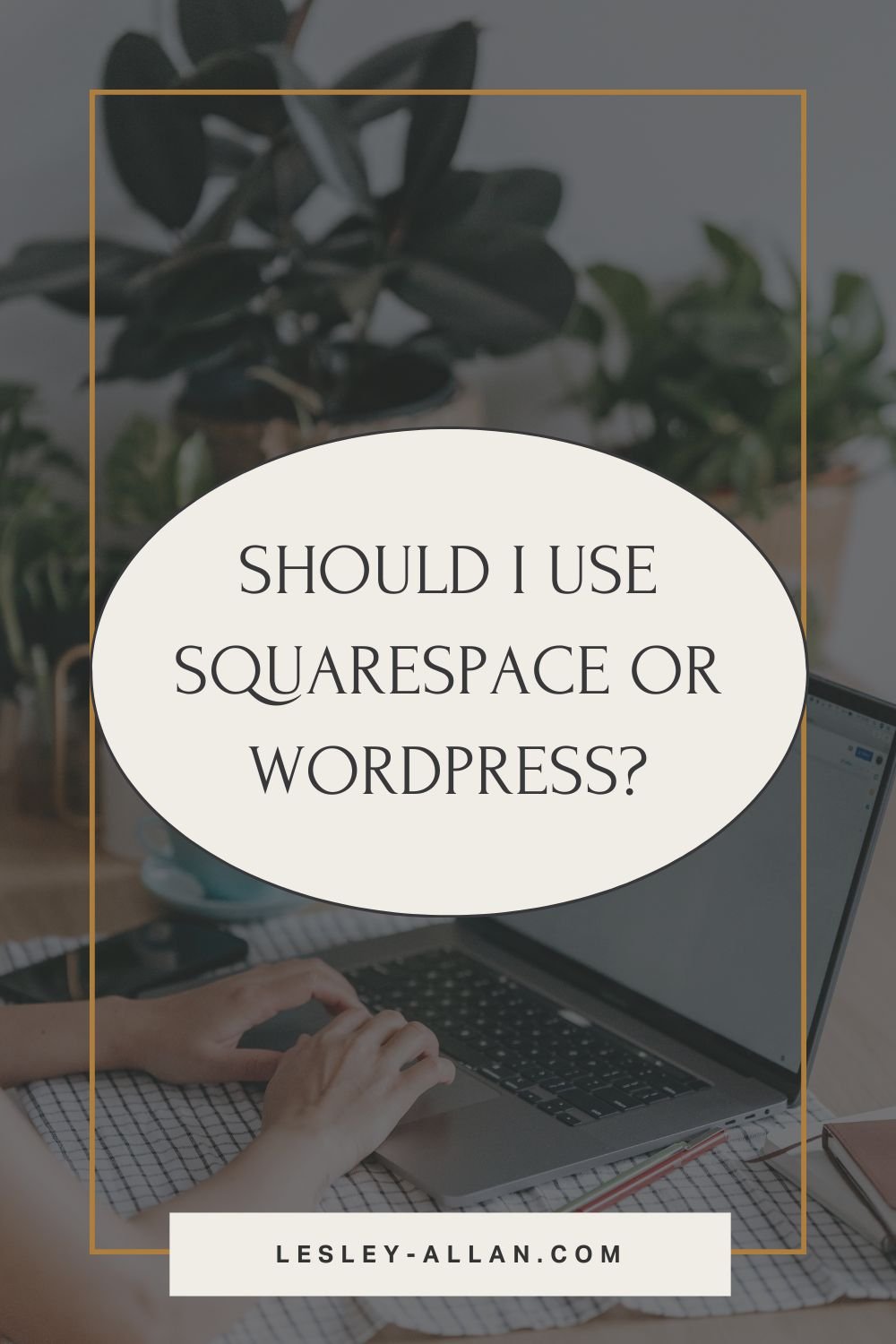Should I use Squarespace or Wordpress?
Squarespace vs. WordPress:
Which Platform Should You Choose for Your Website?
Choosing the right platform for your website is a critical decision that can significantly impact your online presence. Whether you're a small business owner or a freelancer, looking to establish your corner of the web, the platform you choose will dictate everything from design flexibility to maintenance requirements.
Two of the most popular and powerful platforms vying for your attention are Squarespace and WordPress. Each offers unique strengths and weaknesses, catering to different needs and skill levels.
In this blog post, I’ll dive deep into Squarespace and WordPress, comparing them across various factors like ease of use, customisation, maintenance, cost, and support to help you make an informed decision.
Overview of Squarespace
Squarespace is an all-in-one platform that simplifies the website creation process. Designed with the user in mind, it provides a seamless experience for anyone looking to build a professional website without delving into the complexities of coding. With Squarespace, everything you need is at your fingertips: hosting, domain registration, SSL certificates, plus courses, e-commerce, memberships, scheduling, email marketing.
The introduction of the Fluid Engine has taken Squarespace's user-friendly design to the next level. This next-generation tool offers unparalleled flexibility, allowing you to craft custom, dynamic layouts with ease. Although there’s more of a learning curve with the way it operates, there’s a lot more design options. Whether you're setting up an online portfolio, a business website, or an e-commerce store, Squarespace ensures your site will not only look fantastic on any device but also be optimised for performance and SEO.
Overview of WordPress
WordPress, on the other hand, is a powerhouse of flexibility and customisation. It offers you full control over every aspect of your website. From simple blogs to sophisticated e-commerce platforms, WordPress can handle it all, growing alongside your business or personal brand.
With thousands of themes and plugins at your disposal, you can tailor your site to meet your exact needs and preferences. However, this unparalleled customisation comes with a steep learning curve. Managing a WordPress site means taking on responsibilities like hosting, security, and updates. But for those willing to navigate these complexities, WordPress provides the tools to build a truly unique and scalable online presence.
Let’s look at the key comparison points:
Ease of Use
When it comes to building a website, the ease of use is a crucial factor, especially for those without technical expertise. Squarespace shines in this area with its intuitive design platform. The introduction of Fluid Engine has further enhanced its user experience, allowing for drag-and-drop functionality that makes it simple to customise layouts without touching a line of code. Setting up a website with Squarespace is fairly straightforward, with domain registration, hosting, and template selection seamlessly integrated into the process. This all-in-one approach is ideal for users looking for a hassle-free way to create a professional-looking website quickly.
WordPress, while offering a more flexible environment with its block editor and extensive theme customisation options, presents a steeper learning curve. The initial setup requires a lot more effort, especially when it comes to choosing hosting, installing WordPress, and configuring themes and plugins. While the block editor has made strides in user-friendliness, navigating the vast ecosystem of themes and plugins can be daunting for beginners.
Customisation and Flexibility
Customisation and flexibility are where WordPress truly excels. However, as a beginner or someone without technical expertise means that you likely won’t take full advantage of this. This makes WordPress an excellent choice for complex sites that require unique functionality or highly specific designs - and when you’re first starting out, in my opinion, there’s just no need for it.
On the other hand, Squarespace provides a curated selection of free design templates that are both elegant and responsive. While their new editor - Fluid Engine offers significant flexibility in layout and design, there are constraints compared to the limitless customisation options of WordPress. Squarespace's templates work exceptionally well for users seeking beautiful designs with minimal effort, but may feel limiting for those wanting to dive deep into custom web development or need a website with special requirements - it is however possible to hire coders.
Maintenance and Security
WordPress users are responsible for maintaining their website, involving time-consuming updates, backups, and security measures. It requires a proactive approach to keep sites secure and functioning correctly. While this offers more control, it also introduces complexity, with the need for regular updates to WordPress itself, themes, and plugins, as well as managing backups and security measures. One of the biggest complaints about WP is about the constant plugin updates and security issues.
Squarespace, as a managed platform, simplifies maintenance and security. It automatically updates its system, ensuring that your website runs on the latest version without manual intervention. Squarespace also includes built-in security features to protect against common threats, reducing the need for external security plugins and services. It is very rare to get hacked if you have a Squarespace site.
Cost
Cost considerations between Squarespace and WordPress vary based on long-term needs and the scale of your project. Squarespace operates on a subscription model, which includes hosting, security, and access to customer support, making it easy to predict monthly or annual costs. However, depending on the plan, it can be more expensive over time, especially for advanced features or e-commerce capabilities.
WordPress is free to use, but associated costs can accumulate. Hosting, premium themes, plugins, and potentially hiring developers or maintenance services can increase the overall expense. While WordPress offers more flexibility in managing costs through choice of hosting and plugins, budgeting can be less predictable than with a subscription model like Squarespace's.
Support
Support is a vital factor in managing a website, especially for users who may not have technical expertise. Squarespace offers robust customer support through live chat, email, and a comprehensive knowledge base. This direct support is a significant advantage for users who prefer a guided approach to troubleshooting and assistance.
WordPress, while lacking direct customer support, has an extensive community of users, developers, and enthusiasts. Support can be sought through forums, community groups, and third-party services. Although accessing support through these channels can be incredibly helpful, it may not be as straightforward or immediate as the support offered by Squarespace.
The Pro’s and Con’s of Squarespace vs Wordpress
Squarespace
Pros:
All-in-One Platform: Squarespace provides everything you need to get your website up and running, including hosting, domain registration (free for the first year), SSL certificates, and templates.
Ease of Use: Thanks to Fluid Engine, Squarespace offers a highly intuitive and user-friendly interface for creating and customising websites without needing to write code.
Design-Focused Templates: Offers a range of beautifully designed, responsive templates and can be customised to fit your brand.
Built-in SEO Tools: Squarespace includes several SEO features to help your website rank well in search engine results, making it easier for beginners to implement basic SEO strategies.
Customer Support: Provides 24/7 customer support via live chat and email, with extensive documentation, tutorials, and forums.
Cons:
Limited Customisation: While Fluid Engine offers significant flexibility, there are still limitations compared to the extensive customisation capabilities of WordPress, especially for advanced users.
Cost: Squarespace operates on a subscription model, which might become costly over time, especially for users requiring advanced features that are included in higher-tier plans.
Limited Third-Party Integrations: While Squarespace supports several key integrations, the number and scope of third-party apps and services are less extensive than WordPress.
WordPress
Pros:
Flexibility and Customisation: WordPress offers unparalleled customisation options through thousands of themes and plugins, allowing for virtually limitless possibilities in website design and functionality. (Although the flip side to this is that it can become extremely overwhelming and not necessary for beginners)
Scalability: Perfect for all types of websites, from simple blogs to complex e-commerce sites, and can grow with your business over time.
Large Community Support: WordPress has a vast community of developers and users, providing extensive support, resources, tutorials, and forums.
Powerful SEO Plugins: Access to powerful SEO plugins like Yoast SEO, which offers more advanced SEO features and optimisations than typically available on Squarespace. SEOSpace is the only SEO plugin for Squarespace - I use them and they’re incredible.
Control Over Your Site: With WordPress, you have full control over your website and data, hosting choices, and the ability to implement custom code and deep customisations. Although this can sometimes end up being a Con as you often need technical expertise.
Cons:
Learning Curve: WordPress can have a steeper learning curve for beginners, especially when it comes to handling hosting, security, and updates. Build a WP site is often complicated and not user-friendly
Maintenance and Security: Users are responsible for maintaining their website, including updates for WordPress itself, themes, and plugins, which can be time-consuming and require technical knowledge.
Potential for High Costs: While WordPress is free to use, costs can add up for premium themes, plugins, hosting, and potential development or maintenance services. And hosting prices increase exponentially every year - I had one client paying well over $500 per year to her hosting company.
FAQs: Squarespace vs. WordPress
What is Squarespace's Fluid Engine?
The Fluid Engine is Squarespace's latest built-in editor. It’s a significant leap forward, providing users with a highly flexible, drag-and-drop interface for creating and customising web layouts. This editor makes it possible to adjust designs with precision, offering sophisticated design capabilities without the need for coding. Fluid Engine allows for dynamic content presentation, responsive design adjustments, and complex layout creations, making professional web design accessible to all users. There is a bit more of a learning curve from the previous classic editor however and the requirement to optimise for mobile.
Can I migrate my site between Squarespace and WordPress?
Migrating a website from Squarespace to WordPress, or vice versa, is possible but comes with challenges. Transferring content like text and images can be straightforward, using export/import tools or manually copying over content. However, due to differences in how each platform structures content, themes, and functionality, a direct one-to-one migration of design and layout is not possible. Customisations, plugin functionalities, and specific design elements will need to be recreated or adapted on the new platform.
How do costs compare between Squarespace and WordPress over time?
Over time, the costs associated with using Squarespace vs. WordPress can change significantly due to their different pricing models. Squarespace operates on a subscription basis, offering various plans that include hosting, security, and support. This model can make budgeting easy but may result in higher predictable costs over time, especially for premium plans. Once you are on a plan, besides any potential annual increases, it is fairly stable.
WordPress itself is free, but associated costs (hosting, premium themes/plugins, maintenance) can vary widely based on choices and needs. While initial costs may be low, especially with budget hosting and free themes/plugins, expenses can grow with premium options and additional services. WordPress might offer more control over costs through careful selection of services and self-management, but it requires more oversight.
Are third-party plugins and integrations available on Squarespace?
Squarespace offers a curated selection of third-party integrations and extensions designed to enhance the functionality of websites without compromising design or stability. While not as extensive as WordPress's plugin ecosystem, Squarespace's integrations cover a broad range of needs, from e-commerce to social media. Users looking for specific functionalities outside of Squarespace's offerings may find limitations compared to WordPress, where virtually any feature can be added through plugins. However, it is possible to create custom features by hiring a coder or googling online what css code to add. There’s so many free options out there.
Which platform offers better SEO capabilities?
Both platforms offer robust SEO capabilities, but in different ways. Squarespace provides built-in SEO tools that are intuitive and integrated into the platform, making it easier for users without SEO expertise to optimise their sites. WordPress, with plugins like Yoast SEO, offers more advanced SEO customisation and optimisation features. However, at the end of the day, SEO is about the content you create, how you drive people to your website, the best practices you follow. Ultimately, SEO has little to do with the website platform and more to do with your strategy.
For e-commerce, which platform is recommended?
The choice between Squarespace and WordPress for e-commerce depends on the scale and complexity of your online store. Squarespace offers an integrated e-commerce solution that is easy to set up and manage, suitable for small-sized stores. WordPress, with WooCommerce or other e-commerce plugins, provides a more scalable and customisable platform capable of handling complex e-commerce needs, making it preferable for larger online stores requiring extensive customisations. I would not recommend Squarespace for a large e-com store - Shopify is my top recommendation.
Conclusion
In conclusion, choosing between Squarespace and WordPress boils down to your specific needs, technical proficiency, and the type of business you have. Squarespace offers an all-in-one solution with an emphasis on design and user-friendliness, ideal for those seeking simplicity and elegance without deep technical involvement. WordPress, with its vast customisation options and scalability, is suited for those who demand full control and flexibility over their site's design and functionality, despite the steeper learning curve and maintenance requirements.
Regardless of which platform you lean towards, the key to a successful website lies in its ability to resonate with your audience, provide value, and elevate your online presence.
For those ready to embark on their Squarespace journey, my templates offer a shortcut to launching your professional, visually appealing website with ease. Designed specifically for small business owners, freelancers, and creatives, these templates provide the perfect blend of style, functionality, and user experience, ensuring your website stands out from the crowd. PLUS all my templates include SEO workbooks and Copywriting Prompts workbook so you know exactly what to write - a total game changer in my opinion.
Ready to take the first step towards building your dream website with Squarespace?
I offer a few solutions to suit every budget -
1) bespoke website designs that bridge the gap between your business's unique story and the clients you wish to serve.
2) VIP Days for those times where you just need some help with an existing site and
If you need any help deciding what’s best for you, please feel free to reach out, would love to help where I can!